How to Configure Zimbra Mail in Outlook 2013?
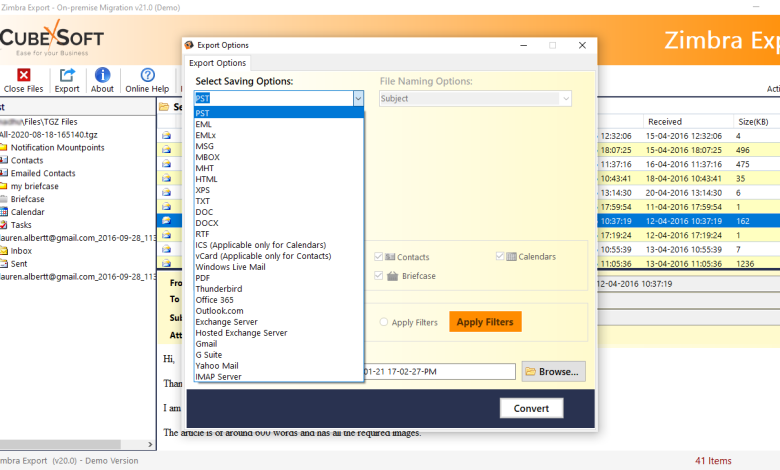
Are you holding Zimbra account but want to switch to Outlook email client for official reason? Wondering how to configure Zimbra mail in Outlook 2013 with contacts, calendars, and other items? Searching for a reliable method to implement the required task? Not to worry, go through the solution discussed in the section which will surely help you to configure Zimbra mail in Outlook 2013 effortlessly.
There are several users facing issues in setting up or configuring the account of Zimbra with MS Outlook 2019, 2016, 2013, 2010, 2007 by using POP3/IMAP. So, Zimbra itself offers add-on for the same i.e. Zimbra Connector for Outlook (ZCO) that allows to use Microsoft Outlook for synchronizing emails, Tasks, Calendars, Address Book, Contacts and other mailbox items. But, at times, the need of application arise when switching to different application and moving stored Zimbra user mailboxes to Outlook. Therefore, experts has built Zimbra Converter application which helps in transferring data from Zimbra to PST file in Outlook with contacts, briefcase, mails, calendar and other items. Download the free demo of the tool from below link to check the functioning and features of the tool.
Zimbra Connector for Outlook to Configure Zimbra Mail in Outlook 2013
Zimbra collaborates with number of open-source projects that are supported and available for Enterprises with single Collaboration Suite i.e. ZCS, which includes Zimbra Webmail, Zimbra Desktop, and Zimbra Server. The Zimbra Connector for Outlook enables to integrate Zimbra with Outlook and facilitates to access Zimbra mailbox items in MS Outlook application. After the proper installation of ZCO, one needs to create new mail profile by utilizing ZCS.
Zimbra Connector for Outlook allow business users to perform:
- Precise Zimbra synchronization with address book, email folders, calendar tasks and events.
- Allows sharing of Zimbra resources such as Author signature, Out-of-Office, email headers, rules etc.
- The complete business features of Zimbra can be used in MS Outlook in single place. Zimbra Connector for Outlook (ZCO) offers powerful Zimbra menu tab that delivers dedicated enterprise features.
- Users gainedimmense experience while opening delegated mailbox items using ZCO in Outlook. The process can be completed in few clicks.
- Zimbra Connector for Outlook (ZCO) offers easy option for users to send emails through different job profiles with alternate IDs. This can be done by choosing unique username, selecting From option from the File menu.
- Share mail files to different users carrying different privileges. One can share mail folders to get users with various privileges. Also, access controls such as Read-only, read-write or administrator with full access.
- Enhanced connectivity features for Zimbra Contacts & Calendars with Outlook. Users can share calendars internally, Externally & Publicly. Calendars can be shared through link and contacts are shared in a standard file format among resources supported in contact applications.
ZCO i.e. Zimbra Connector for Outlook offers real-time, two-way synchronization of emails, contacts, tasks, folders and calendaring between the Zimbra and Microsoft Outlook account. The working of ZCO is like creating a copy of the account data in a database file which is represented as Zimbra Database File i.e. ZDB. It allow users to work without internet connection when not connected with Zimbra Server.
Supported Versions of Zimbra Connector for Outlook
MS Windows:
Supports Windows 10, Windows 8.1, Windows 7, Windows Vista & Windows XP.
MS Outlook:
Supports Outlook 2019, Outlook 2016, Outlook 2013, Outlook 2010 (both 32bit and 64bit editions). Moreover, Outlook 2007 having SP2 & MS Office 2003 having SP3 and earlier editions are supported.
Zimbra Connector for Outlook Configuration after Installation
After installation of ZCO completes in Windows system externally, a ZCO profile is needed. In case if a user already setup MAPI profile, it can be viewed from Mail option present in Control Panel. A user could have multiple profiles for separate accounts as per requirements. So, before making use of ZCO (Zimbra Connector for Outlook) configure the profile of Zimbra mail account. The best thing of ZCO is that, if there are no user profiles, then it can be created automatically with Zimbra name. A user need to just enter Server Name, Username and Password in the same.
How to Configure Microsoft Outlook to Access Zimbra by using POP3/IMAP?
- Open Microsoft Outlook email client in the system.
- Go to File >> click Info >> hit Add Account
- It will ask to setup outlook to connect to an email account. Click Yes button to proceed.
- Select the option of Manual Setup or Additional Server Settings and click Next.
- Click POP or IMAP and hit Next
- Enter the desired information such as E-mail Address, Name, Account Type, Incoming Mail Server, Outgoing Mail Server, Username, Password After entering the desired fields successfully, click the button of More Settings.
- Click tab of Outgoing Server, select the option of My Outgoing Server (SMTP) needs authentication& enable the checkbox of the option of use same settings as my incoming mail server.
- Go to Advance tab of the same window. In the label of Incoming Server, select SSL and enter 993 as port number. For Outgoing Server, choose TLS in encrypted connection type and enter 587 as port number. Now, click Next & Finish to end configuration process.
The steps are lengthy and quite complicated. Moreover, requires technical knowledge to access Zimbra mails in Outlook. But, in order to overcome from such situation, it is better to try Zimbra to Outlook Tool, a direct way to access Zimbra mails in Outlook application accurately.
Zimbra to PST Converter – Perfect Converter to Access, Transfer Data from Zimbra to PST in Outlook
CubexSoft Zimbra to PST is a remarkable conversion utility, which enables to batch transfer Zimbra emails, contacts, calendar and briefcase to Outlook 2019, 2016, 2013, 2010, 2007 and other editions. The application is equipped with free demo that will help in making understand the complete process and enables to transfer first 20 files from Zimbra mailbox to PST free of cost. Follow the steps and get the idea of how to transfer email from Zimbra to PST with address book, briefcase and calendar:
Steps to Access Zimbra Mail in Outlook 2013
Step 1. Download, run and open CubexSoft Zimbra to PST Converter Tool on PC and choose the first option appearing on the screen. Click Next.

Step 2. Click on Add File(s) button to load TGZ file/folder/extracted TGZ items on software screen.

Step 3. Software starts the scanning process and analyse TGZ zip file.

Step 4. All the items will then successfully displayed on the left screen of the software window.
Step 5. Choose the required folder whose files you want to view in Preview window.

Step 6. Press Export button, choose the option of PST format from the list.

Step 7. Apply the sub-options of PST according to the requirements. And, then click on Convert button to start the conversion.

The software will now start the process and shows the live status displaying File Name, Item Count, Size and Duration.

Click OK when the software completes the process as well as displays a message of “Conversion is Done”.

Conclusion:
In the article, we have discussed multiple ways for configuring Zimbra account with Microsoft Outlook. The manual method is free but requires help from expertise and will prove difficult for non-technical users. Whereas, the another automated approach i.e. CubexSoft Zimbra Converter Tool is simple and cost-effective and easily operated by all kind of users for precise and error-free conversion. Moreover, users can download the free demo of the tool, which will make you understand about how to configure Zimbra mail in Outlook 2013. The FREE DEMO will allow users to transfer 25 files from Zimbra to PST with mails, attachments, contacts, calendar and briefcase free of cost.
Also Read – Export Mail from Mac Mail to Outlook on Mac





